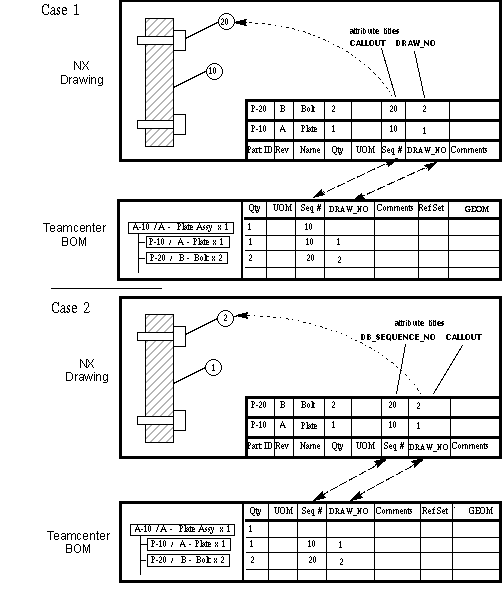You can control how the callout values in the NX Parts List are synchronized with the Teamcenter database.
By default, the NX callout values are synchronized with the PSE Find No. (previously called sequence numbers). You can change this by specifying a value for the Callout Management customer default (see Teamcenter Integration Customer Defaults for additional information). The value that you specify is the title of an NX attribute.
This attribute title must be one that is synchronized with Teamcenter (i.e., with a note type defined in the Teamcenter database whose type matches the title). If there is no note type defined that matches the title, then an error message displays the first time Teamcenter Integration needs to use the value of this default.
The attribute specified by your default never actually exists in the NX data structure. When you create an attribute with that title, the setting of the attribute is intercepted. Instead of the usual action, the attribute CALLOUT is created or edited, and you enter its value. The corresponding note type in the Teamcenter structure is synchronized with the attribute titled CALLOUT. This is because NX requires the attribute CALLOUT to be present for use with callouts on drawings.
If you have specified an attribute other than DB_SEQUENCE_NO to be the callout attribute, then the Find No. in PSE and the attribute DB_SEQUENCE_NO on NX components is synchronized. This means that when you load an assembly and the structure is updated from Teamcenter, attributes with this title appear on components and can be used in the parts list.
Note:
The attribute, e.g. DB_SEQUENCE_NO, is entered in the Callout Management field on the Teamcenter Integration→Miscellaneous, General tab in the Customer Defaults dialog.
The figure below shows the mapping, by illustrating two drawings of the same assembly together with the corresponding BOM in Teamcenter. In Case 1, the callouts have been synchronized with the Find Nos. in PSE. In Case 2, the callouts have been synchronized with the note DRAW_No in PSE.
Be aware that in each case the attribute title CALLOUT corresponds to the required value in PSE: in the first case with the Find No. field, and in the second case with the DRAW_NO note type.
Case 1:
|
NX |
Teamcenter PSE |
|
CALLOUT |
PSE Find No. |
|
Callout Management |
DB_SEQUENCE_NO |
Case 2:
|
NX |
Teamcenter PSE |
|
CALLOUT |
DRAW_NO |
|
Callout Management |
DRAW_NO |
|
DB_SEQUENCE_NO |
PSE Find No. |
Also be aware that in each case the attribute not used for the callout is held separately and its value corresponds to the appropriate PSE value (DRAW_NO in the second case with note type DRAW_NO, and DB_SEQUENCE_NO in the first case with the Find No.).
|
|