Alignment methods are available in many NX commands. They allow you to control how the feature flows from one section to another.
Following is a list of the methods. Not all are available in all commands.
-
Parameter — Spaces the isoparametric curve connection points at equal parameter intervals along the sections. NX uses the entire length of each curve. Parameter values vary according to curvature; the tighter the curvature, the closer is the interval.
The following graphic shows the grid display of how the isoparametric lines are spaced when you use the Parameter alignment method.
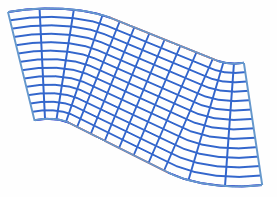
-
Arc Length — Spaces isoparametric curve connection points at equal arc length intervals along the defining sections. NX uses the entire length of each curve.
The following graphic shows how the entire section length is divided into equal arc length segments to align.
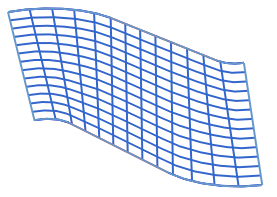
-
By Points — Aligns points between sections of different shapes. NX places alignment points and their alignment lines along the sections. You can add, delete, and move the points to preserve sharp corners or otherwise refine the surface shape.
The following graphics shows a surface that transitions from a circular section to a rectangular one.
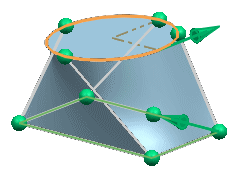
This method gives you more control over the alignment, letting you control the specific alignment of points in each section.
Tip:
It is recommended that you include alignment points at sharp corners. If you do not, NX creates high-curvature, smoothed corner bodies to approximate them, and any subsequent feature operations performed on the corners or faces, such as blends, shells, or Boolean operations, may fail due to the curvature.
-
Distance — Spaces points along each section at equal distances in a specified direction. This results in isoparametric curves that all lie in planes perpendicular to the specified direction vector. The defining curves determine the extents of the body, the body continues until it reaches the end of one of the defining curves.
You can specify the direction in which the isoparametric curves are spaced. Internally, NX constructs planes which are intersected with each of the defining curves to obtain the points needed for the isoparametric curves.
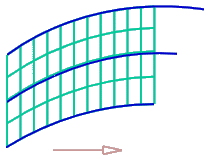
-
Angle — Spaces the points along each curve at equal angles around a specified axis line. This results in isoparametric curves which all lie in planes containing the axis line. The extents of the body are determined by the defining curves, the body continues until it reaches the end of one of the defining curves.
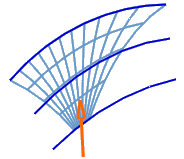
Isoparametric curves all lie in planes containing the axis line
-
Spine Curve — Places the points at the intersections of the sections and planes perpendicular to the selected spine curve. The extent of the resulting body is based on the limits of this spine curve.
The following graphic shows the spine curve selected in yellow. Note that the surface does not extend till the entire length of the sections, but is limited by the length of the single curve selected.
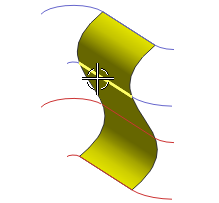
Note:
Spine curves which are all, or in part, perpendicular to the sections are invalid because the intersection between the planes and the sections would be nonexistent or poorly defined.
-
Spline Points — Creates a surface using points and tangent values for the input curves. The new surface is required to pass through the points that define the input curves, and not the curves themselves. This changes the curve parameters and creates a smooth surface. When the curve parameters are changed, the tangent values remain the same.
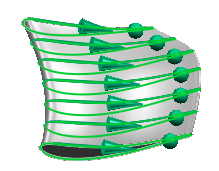
Note:
For this method, sections must be single B-curves each with the same number of defining points.
-
By Segments — Similar to the Parameter alignment method, except that NX spaces isoparametric curves equally along each curve segment rather than at equal parameter intervals. This method produces the same number of C0 patches as the number of segments.
This method is effective if each section contains the same number of segments.